LPR cameras Connected directly to Rosslare’s Access Control Panels
General
Rosslare allows the connection of an LPR (License Plate Recognition) camera directly to its access control panels, without the need for the mediation of a video management software such as VITRAX.
The connection is made directly to an available reader port at the control panel, by Wiegand protocol as if the camera is a registered reader. Getting the License Plate information, the system can decide whether to deny or grant access for the car and also can implement car parking management.
Way of operation
On AxTraxNG, Rosslare’s Access Control management system, version 27.6.1.6 and above, a special Wiegand 64 bit protocol was added to support alphanumeric LPR/ANPR (Automatic number-plate recognition) conversion into standard Wiegand and display the credential as LPR/ANPR data on the AxTraxNG \ AxTraxPro systems.
In this way, using Wiegand 64 bit protocol, the camera can be connected directly to a Wiegand reader port on the control panel and transmit the license plate ID to the control panel, over this Wiegand 64 bit protocol, and as mentioned, no Vitrax is needed.
Setting The Reader
On AxTraxNG\ AxTraxPro go to Reader setting, and check the "License Plate Check box, the Hikvision Conversation table is automatically selected:
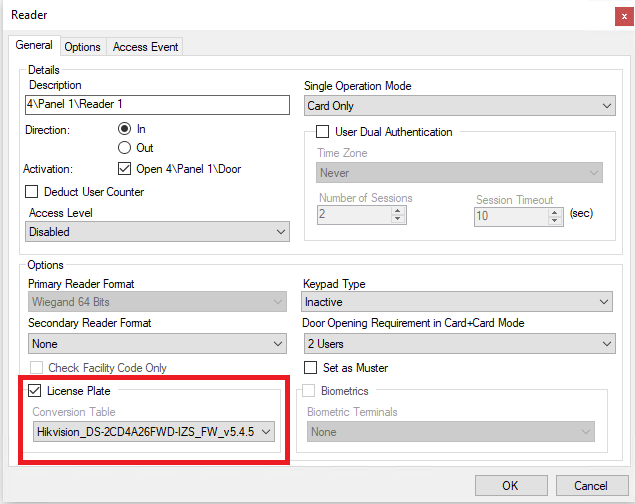
Adding a License Plate credential to a user
On user properties window select the Credential tab and click the "Enroll from License Plate" button:
Enter the License plate (up to 8 characters) all letters must be capital letters and click OK:
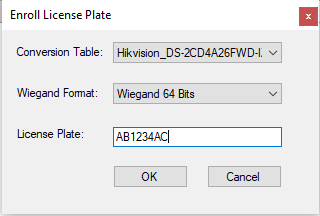
A new credential "License Plate " was added to the user's credential:
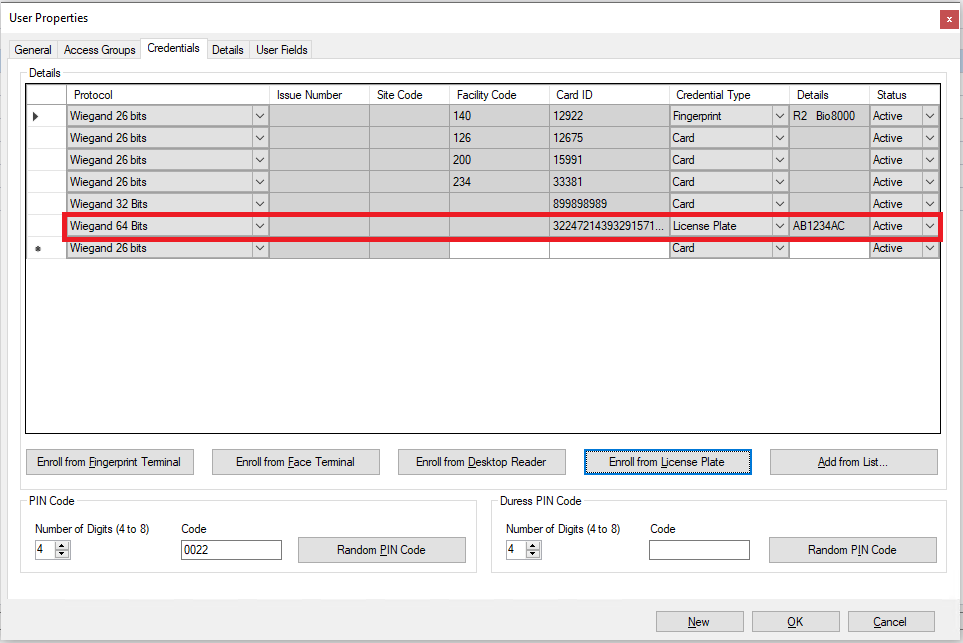
Supported cameras
The supported Camera and Firmware version can be found at the following Article
Related Articles
Which LPR/ANPR cameras support the Wiegand \ OSDP 64bit format?
On AxTraxNG version 27.6.1.6 and above a special Wiegand 64bit protocol was added to support alphanumeric LPR/ANPR conversion into standard Wiegand and display the credential as LPR/ANPR data on AxTraxNG. On AxTraxPro 28.0.3.2 and above additional we ...Can I recover AxTraxNG database from Access Control panel
In case where AxTraxNG server is lost and no backup of the database is available there is no way to recover data from the Access Control Panels. The data being saved inside the Access Control Panels is saved in a way that have no meaning if restored ...Cannot find Access Control panel on TCP/IP (AC-225IP/215IP/425IP and "B")
if you are using an earlier version of AxTraxNG (version 27,5,7.7 and below) and you are trying to add a new access control panel manufactured after 10/2018 please note that Rosslare has updated the IP-module on those control panel and those IP ...How to connect an Access Control Panel over WAN.
AxTraxNG supports connecting any Access Control panel over any network type as long as the panel is accessible via IP address and in the case of AC-825 also AxTraxNG server must be accessible via IP address, This article will explain the connection ...Unable to save LPR conversion table on Reader Configuration Version 27.7.1.9
This Technical Note only apply to AxTraxNG version 27.7.1.9 Summary Recently a few cases have been reported that trying to save LPR conversion table on Reader Configuration window not being saved in AxTraxNG DB. The Solution Replace AxTraxNG ...
Couldn't find what you are looking for?
Please feel free to contact us:
NORTH AMERICA & CANADA
Toll Free: 1 866 632 1101
Telephone: 1 817 305 0006
Support email: support.na@rosslaresecurity.com
EUROPE
Telephone: 972 4 9577 183
Support email: support.eu@rosslaresecurity.com
LATIN AMERICA
Telephone: 54 11 4001 3104
Support email: support.la@rosslaresecurity.com
APAC, MIDDLE EAST AND AFRICA
Telephone: 852 2795 5630
Support email: support.apac@rosslaresecurity.com
CHINA
Telephone: 86 755 8610 6842
Support email: support.cn@rosslaresecurity.com
INDIA
Telephone: 91 20 40147830
Support email: support.in@rosslaresecurity.com