How to connect AxTraxNG server to remote SQL server

Before starting this process please make sure that the SQL server meets AxTraxNG server supported SQL servers.
Which versions of SQL Server does AxTraxNG support?
To connect the AxTraxNG server to a remote SQL server please follow this guide.
As General Rosslare recommend that a "sa" user and password will be provided to allow connection to the remote SQ: server, if a "sa" user is not available please make sure that the SQL user provide has the following permissions:
- AxTraxNG DB (AxTrax1) DBO rights
- Master DB VIEW SERVER STATE rights
Once an SQL user is created you will need to import the AxTraxNG DB into the remote SQL server, please contact the DB admin and provide him with a backup of the AxTraxNG database (in case of active installation) or a DB clear DB in case of new installation, you can find the clear DB in the following path: C:\Program Files
(x86)\Rosslare\AxTraxNG Server\DB_Clear:
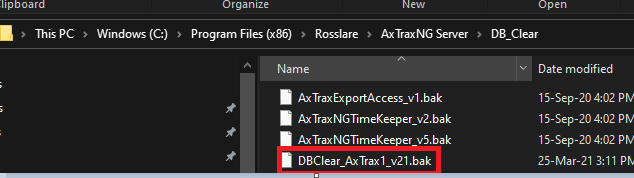
Once the DB has been imported into the SQL server you need to edit the iniSQL file that can be found on the AxtraxNG server installation folder;
C:\Program Files
(x86)
\Rosslare\AxTraxNG Server with the following data:
Once all done start AxTraxNG service
Related Articles
How to connect AxTraxPro server to remote SQL server
Before starting this process please make sure that the SQL server meets AxTraxPro server supported SQL servers. Which versions of SQL Server does AxTraxPro support? Preparing for Remote SQL connection: To connect the AxTraxPro server to a remote SQL ...How to connect AxTraxPro server to remote or non-default SQL server
Before starting this process please make sure that the SQL server meets AxTraxPro server supported SQL servers. Which versions of SQL Server does AxTraxPro support? To connect the AxTraxPro server to a remote or not a default SQL server please follow ...How to install SQL server (VERITRAX instance) Manually
On some cases the Automatic installation of SQL server on the machine might fails due to conflicts found on the machine or other issues, in those cases we recommend that SQL server will be installed manually. This Article will show you how to install ...Set up AxTraxNG server side for AxTraxNG client remote connection over WAN
AxTraxNG server can be connected from any remote client over a TCP/IP network. This guide explains how to set up the AxTraxNG server-side for remote connection over the WAN(WIDW AREA NETWORK) connection. Setting Up the Server site for client remote ...How to use SQL with windows authentication
By default, the AxTraxNG server will use the SQLinternal user logins (sa user) as set by the default AxTraxNG installer. In some cases, you might be needed to use windows authentication for SQL login, there are some requirements needed to be done to ...
Couldn't find what you are looking for?
Please feel free to contact us:
NORTH AMERICA & CANADA
Toll Free: 1 866 632 1101
Telephone: 1 817 305 0006
Support email: support.na@rosslaresecurity.com
EUROPE
Telephone: 972 4 9577 183
Support email: support.eu@rosslaresecurity.com
LATIN AMERICA
Telephone: 54 11 4001 3104
Support email: support.la@rosslaresecurity.com
APAC, MIDDLE EAST AND AFRICA
Telephone: 852 2795 5630
Support email: support.apac@rosslaresecurity.com
CHINA
Telephone: 86 755 8610 6842
Support email: support.cn@rosslaresecurity.com
INDIA
Telephone: 91 20 40147830
Support email: support.in@rosslaresecurity.com